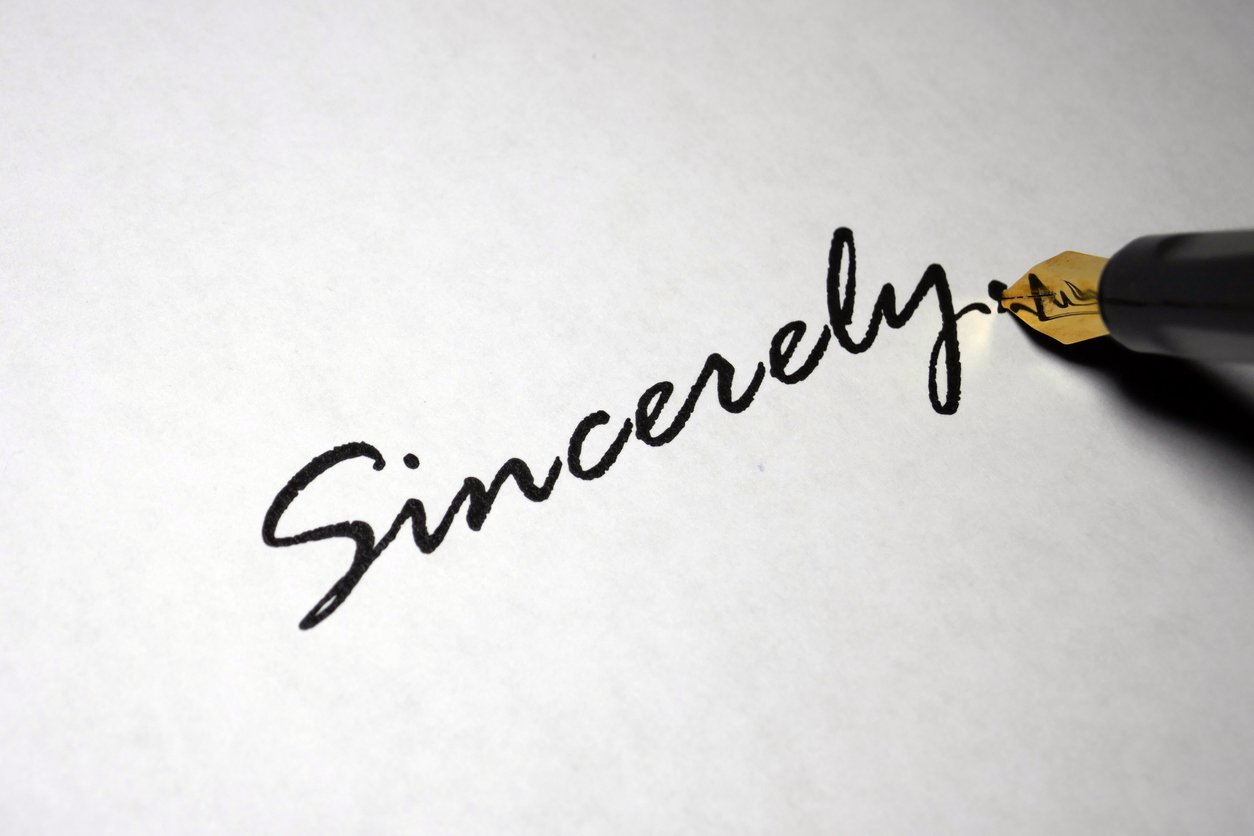The more planning you put into your note-taking, the better your client evaluations and recommendations will be. It’s vital that you take great notes. Of course, no one system works for everyone. Feel free to experiment. And once you find a system that works for you, stick with it and you’ll be in great shape.

I’ll share some tips from my method of note-taking. On our first conversation, I create a new file folder and name it after the prospect or company I’m working with. I then create an Excel workbook to insert into that new folder and name it accordingly, titling the file by the name of the client, followed by an underscore and the word “NOTES” in caps. Since Excel is searchable, it’s easy to find what I’m looking for using a keyword, date, name, or other references. I can search in each workbook, or across my entire hard drive if necessary, making this approach infinitely more functional than taking handwritten notes. And since my laptop is programmed to back up any saved file to the cloud, both my staff and I can search any of my notes at any time.
At the beginning of each conversation, I insert a new worksheet in the Excel workbook and label the tab with the conversation date followed by an underscore and the name of the contact (adding “et al” if others were present). I also enter the full names, emails, and phone numbers of all participants at the top of the worksheet, along with the date, time, and time zone of the call. I find it helpful to include their contact information in my Excel notes, even if they are already listed in my Outlook Contacts. I sometimes copy and paste their signature block from their email and add it to what I’ve written. That way I’ve got everything in one place and don’t have to search my inbox or anywhere else if I need to call, email, or mail them in the future. And if their email signature line doesn’t include their actual email address – a big mistake, but many people make it – I copy/paste that into my notes as well.
As the conversation progresses, I take copious notes. Since I can type faster than I can write, I often accumulate more than a hundred lines of notes in a 30-minute conversation.
Whenever I agree to do something, I highlight it in red bold. When they agree to do something, I highlight it in red. That makes it easy to summarize the conversation at the end, first highlighting what I agreed to do, and then highlighting what they agreed to do, which ensures everyone is committed to taking action on whatever was agreed during the conversation.
If there are personal elements of the conversation, like a recent vacation or something coming up, I make a note of that as well. It helps me remember the context in which we were speaking and allows me to reference these details during our next conversation. For example, after hearing that my client would soon be visiting Philadelphia to drop their son off at college, I made a list of my favorite restaurants so my client would have some great places to visit if their itinerary permitted.
These are the mere basics of taking great notes, or at least the way I’ve done it for many years. You’ll find additional insights in the lesson on note-taking featured in our Selling in 6™ program.
I will say that the above-referenced approach works well when you’re dealing with a relatively limited number of significant prospects, each of which involves a litany of influencers and decision-makers and multiple conversations. On the other hand, if your day-to-day selling requires you to keep track of hundreds of prospects and less prolonged sales cycles, you’d likely do better embracing a classic Customer Relationship Management (CRM) software tool. Customizing it with “Next Steps” fields, etc. would give you similar functionality to the approach I described earlier, yet you’d avoid the overhead of creating and managing literally hundreds of Excel workbooks and perhaps thousands of worksheets.
On a related note (pun intended), I also would recommend you check out David Allen’s Getting Things Done, which offers plenty of great advice on being both more organized and more productive.