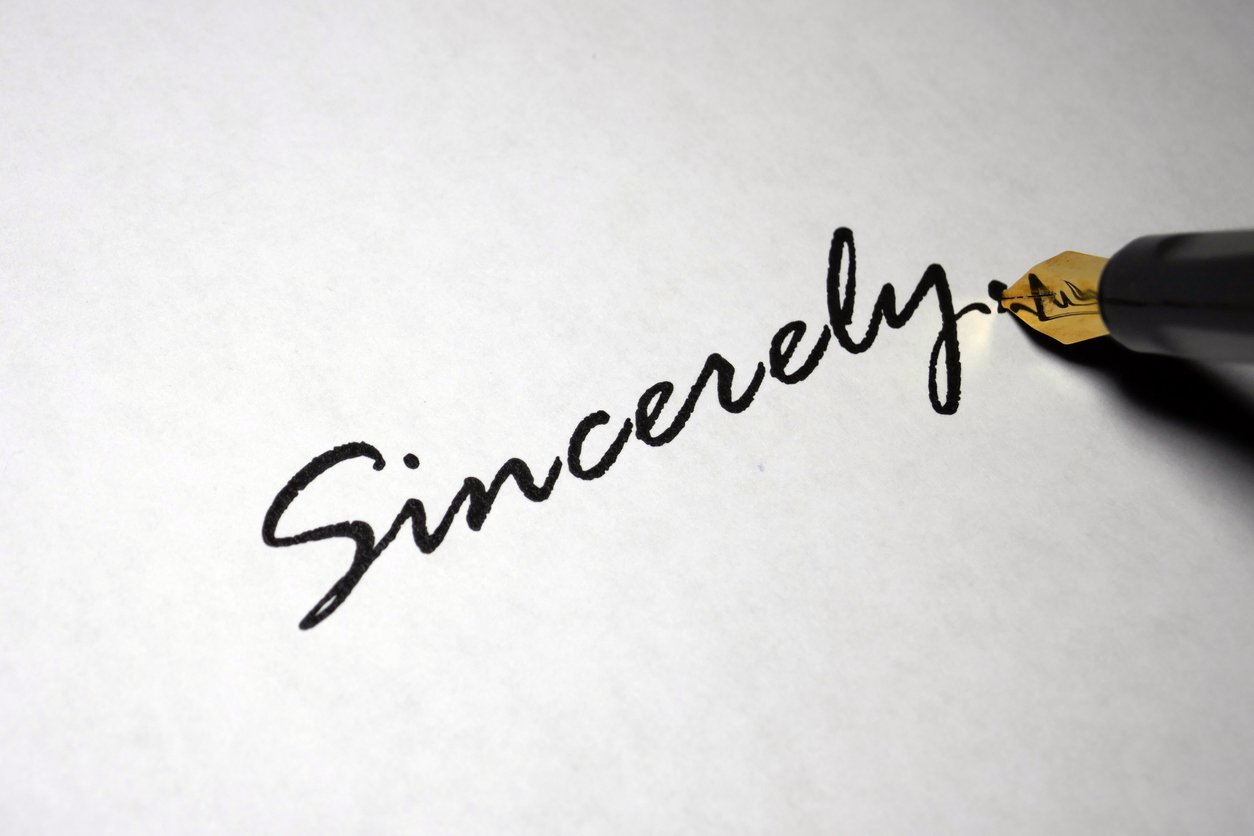As sales professionals intent on prevailing in this new age of social distancing, we’re called upon to give online presentations and webinars or have video conversations. Here are seven tips to help you present virtually like a pro:

- Know your content inside and out. If you are under-rehearsed, you will be nervous (and your virtual audience will likely be able to tell).
- Make it clear why you're presenting. You may even start your online presentation with “We are here because…” While I prefer to open with something a little more poetic, say whatever you have to say to make it clear why you’re there. Why is this important? In many cases, people just get called to meetings by their bosses without actually knowing what the agenda is going to be. It’s very helpful to spend the first minute or so letting them know what’s coming so they know what to look or listen for.
- Get to the point quickly. Audiences lose attention quickly. There’s this little jingle that plays over and over in their minds: “WAMWIG.” It stands for, “What about me, what do I get?” If you don’t get to that answer quickly enough, your audience will grow increasingly impatient. Some people may tune you out altogether.
- Ask questions and encourage participation. It’s easy to lose the attention of your virtual audience, especially when many of your prospects are working from home and juggling many roles. When you ask a question, you bring your audience into the discussion and they’re less likely to tune out.
- Don’t go over your allotted time. There’s nothing worse than getting cut off or rushing through the last few minutes of your virtual presentation. How do you ensure that this won’t happen? Keep it simple and make fewer slides than you would typically.
- Always leave time for questions and answers. Even if you did a good job of preemptively addressing the most likely questions and concerns, you need to leave plenty of time for Q&A. It affords the opportunity to take your virtual audience’s temperature… Did they receive the message you aimed to send? Do you detect any potential resistance that might stymie forward progress? Ideally, you can neutralize that resistance before leaving the online meeting. That final note with your audience may be the most important time you spend in the virtual meeting.
- Practice, Practice, Practice. Record your presentation using a recording feature on your smartphone or virtual meeting technology. Watch and listen to learn what works and what you could do to improve.